2.3 Download your uBiome Data
To use your uBiome data, you’ll need to download it from the uBiome web site. (We’ll make this process much easier in the final version of the app).
Go to the uBiome Explorer page and click on the section labeled “Advanced” and then “Downloads” (Figure 2.2) :
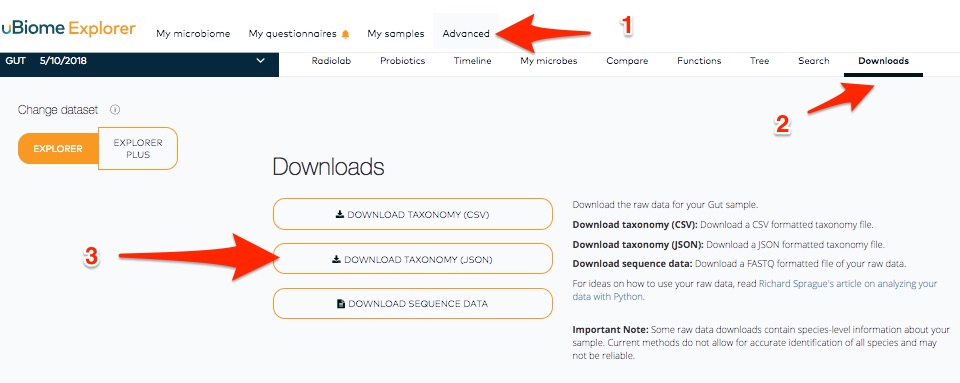
Figure 2.2: Select the Downloads feature in the uBiome web app.
You’ll see a page of JSON text representing what uBiome found in your sample (Figure 2.3) :
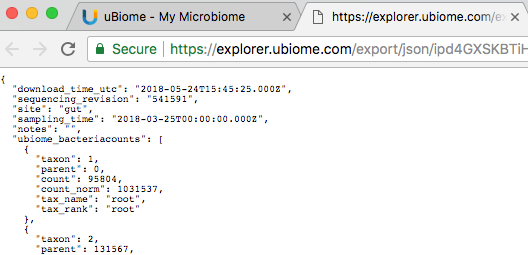
Figure 2.3: A typical page of JSON viewed in your browser.
Most browsers offer a way to select the entire page (PC: control-A, Mac: command-A, iPhone: press and hold). Do that, and then paste it to the JSON field of the “Upload New Sample” page. (Figure 2.4)
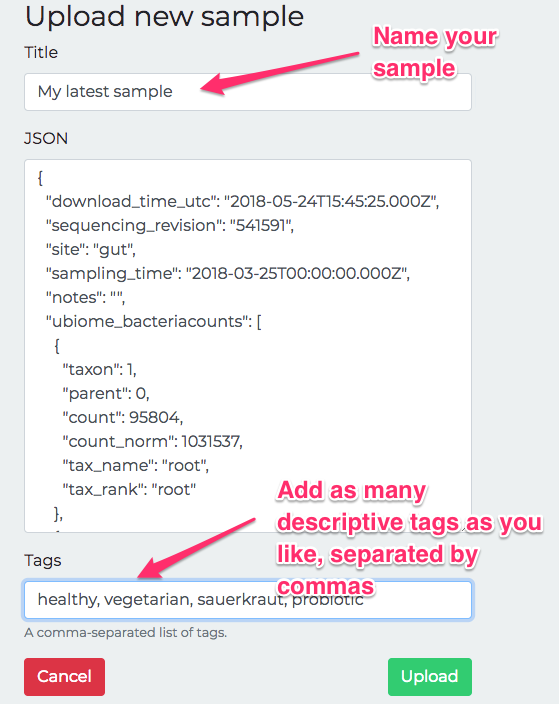
Figure 2.4: Paste the results to the Personal Science upload page.