3.1 Upload your data
Press the bright green “New Sample” button to add new raw data to your account.
You should see a screen that looks like this (Figure: 3.2):
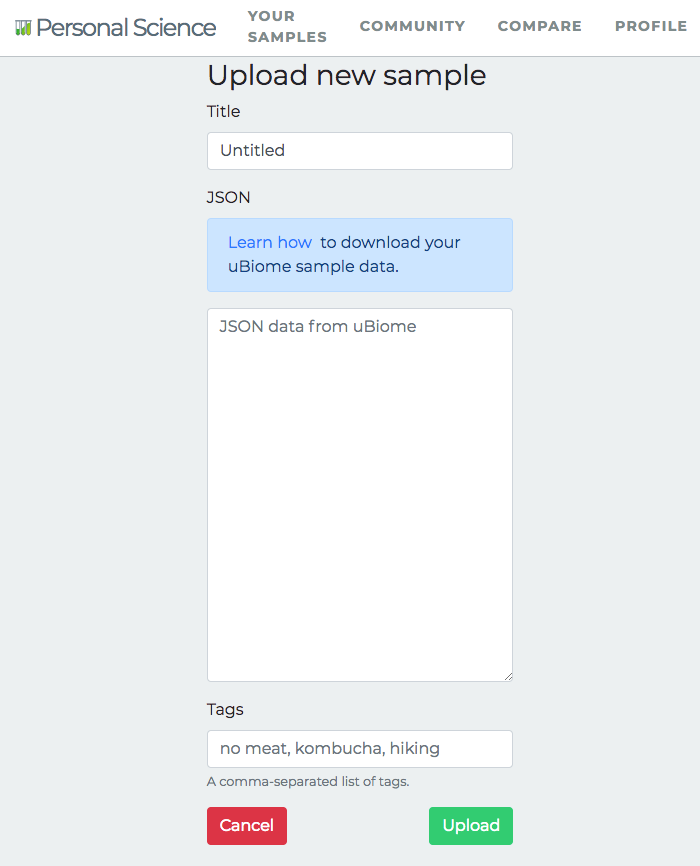
Figure 3.2: Copy and paste your raw uBiome JSON data here.
3.1.1 Title
Remember that your uploaded data is intended to be shared with every other Personal Scientist, so try to fill the “Title” field with a name that is descriptive enough for others to tell something about the sample.
3.1.2 JSON
Follow the(see our instructions) if you’re not sure how to get the raw JSON data from uBiome.